Lockbox Validations / Requirements
Baseline/Fixed Requirements

hard-coded and non-negotiable; required for a cash record to be saved
- Customer – every cash record must have a customer/account associated
- Through Lockbox, this can either be directly set via a value in the file OR it can be implied through another value in the file (the primary customer on the noted contract or the account associated to the noted invoice number)
- Amount – amount of the payment/check/etc.
- Reference Number (a.k.a Check Number)
Flexible Requirements

can be configured in ASPIRE from the following area: Administration → Accounts Receivable → Cash Management → Lockbox File Format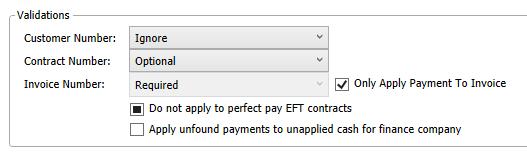
- Validation Ids
- Customer Number – account ID for the account making payment
- Contract Number – Contract ID for the contract being paid; Customer will be inferred from the primary customer on that contract
- Invoice Number – Invoice Number for the invoice being paid; Customer will be inferred from the primary customer on that contract
- Validation Types
- Required – value must be provided and must match an ASPIRE value
- Optional – value need not be provided, but will be validated as above if provided
- Ignore – value need not be provided and will be ignored if it is
If more than one of the Validation Ids is provided in the file and more than one of those provided Validate Ids is configured as Required or Optional, the Validation Ids will also be validated against each other.
For example, assume both Customer Number and Contract Number are provided in the file, and that the Customer Number is configured as Optional, and Contract Number is configured as Required.
When the provided Customer Number is not the identifier of the primary customer on the provided Contract Number, the record will fail with a validation exception indicating conflicting information on the record.
If however, under the same circumstances, one of the Ids is configured as "Ignore", the record would import as expected barring any other exceptions.
As a general rule, if a given Validation Id type is going to be included in the file (always or sometimes), only set the Validation Type value to Required or Optional if you are confident of the accuracy of the Id both as an Id recognized by ASPIRE and as an Id that correlates to the other Ids in the record.
Related Articles
Lockbox Setup and Processing - Video
See attached document for complete steps. The attached document outlines the process of setting up a lockbox file format, lockbox processing, and processing through JobStream. The 3 1/2 minute video walks through how to create a fixed-length lockbox ...Importing Lockbox Thru Job Stream
Administration menu > JobStream Add a Job and Task to import the Lockbox Input file: This is a Folder on the server where you can drop a file, or FTP a file The name of the file does not matter Auto Post Cash Batch: if unchecked it will create a ...ASPIRE v5 System Requirements
ASPIRE v5 System Requirements For hardware capacity planning, LTi uses an historical model of database backup size to plan for future growth. This projection is usually configured for 1-, 2-, and 3-year growth, but can be configured depending on ...Requirements of Combining Invoices
Rather than creating 1 invoice per contract when a customer has more than 1 contract, there is the possibility of creating combined invoices. However, there are a few baseline requirements in order to combine as well as a few different ways that you ...ASPIRE APR Functionality FAQ
ASPIRE APR Functionality FAQ What are the APR Regulations? Beginning December 9, 2022, under the California Code of Regulations Title 10, Chapter 3, commercial lenders are required to provide an APR, along with other values on a regulated disclosure ...